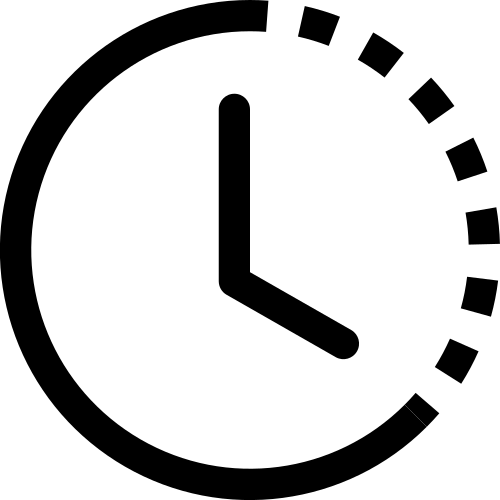32 practice
If you don’t have it yet, please download here the meteorological data fro 2019 in Jerusalem.
33 White noise
If we randomly draw values from the same distribution we will get white noise.
34 Random walk
If we cumulatively sum the white noise, we then get a random walk
walk_binary = binary_noise.cumsum()
walk_gaussian = gaussian_noise.cumsum()
fig, ax = plt.subplots(2,1, figsize=(10,4), sharex=True)
ax[0].plot(walk_binary)
ax[0].set_title('walk binary')
ax[1].plot(walk_gaussian)
ax[1].set_title('walk gaussian')Text(0.5, 1.0, 'walk gaussian')34.1 Differencing
Given an array
a = [a_0, a_1, a_2, ..., a_{n-1}] the operation performed by np.diff(a) can be represented as:
\Delta a = [\Delta a_1, \Delta a_2, ..., \Delta a_{n-1}] where
\Delta a_i = a_{i} - a_{i-1} \quad \text{for} \quad i = 1, 2, ..., n-1
If we difference the random walk we will get the white noise.
fig, ax = plt.subplots(2,1, figsize=(10,4), sharex=True)
ax[0].plot(binary_noise, label='original')
ax[0].plot(np.diff(walk_binary, prepend=0), label='diff', linestyle='--')
ax[0].set_title('binary')
ax[0].legend()
ax[0].set_xlim(0,100)
ax[1].plot(gaussian_noise, label='original')
ax[1].plot(np.diff(walk_gaussian, prepend=0), label='diff', linestyle='--')
ax[1].set_title('gaussian')
ax[1].legend()
ax[1].set_xlim(0,100)(0.0, 100.0)Another way of understanding this: the python operations cumsum and diff are each other’s inverse.
35 AR(1)
X_{t} = \phi\,X_{t-1} + \varepsilon.
This is called an Autoregressive Process of order 1, or AR(1). Here, the current value X_{t} is dependent on the immediately preceding value X_{t-1}.
# initialize time series array
ar1_series = np.zeros(n)
# set a phi value, in addition to this value you should try phi>1 or phi=0
phi = 0.9
for i in range(1, n):
ar1_series[i] = phi*ar1_series[i-1] + gaussian_noise[i]
# plot:
fig, ax = plt.subplots(figsize=(10,4))
ax.plot(ar1_series)
ax.set_title(f'AR(1)\t$\Phi={phi}$')Text(0.5, 1.0, 'AR(1)\t$\\Phi=0.9$')35.1 AR(p)
The next thing to do is to generalize, and define an autoregressive process that depends on p previous states:
x_{t} = \phi_1\,x_{t-1} + \phi_2\,x_{t-2} + \cdots + \phi_p\,x_{t-p} + \varepsilon
# Function to generate AR(p) time series
# this function can recive p as an integer and then is will draw random phi values
# or, you can pass p as a np array of the specific phi values you want.
def generate_ar(n, p):
# Check if p is an integer or an array
if isinstance(p, int):
# Generate random coefficients between -1 and 1
phi = np.random.uniform(-1, 1, size=p)
elif isinstance(p, np.ndarray):
phi = p # Use the provided array as coefficients
else:
raise ValueError("p should be either an integer or a NumPy array")
print(phi)
# Generate white noise
noise = np.random.normal(0, 1, n)
# Initialize time series array
ar_series = np.zeros(n)
for i in range(phi.size, n):
ar_series[i] = np.dot(phi, ar_series[i-phi.size:i]) + noise[i]
return ar_series# plot using p as an int
p = 4
ar = generate_ar(n, p)
fig, ax = plt.subplots(figsize=(10,4))
ax.plot(ar)
ax.set_title(f'AR({p})')[-0.82679831 -0.50310415 -0.68089179 0.1555622 ]Text(0.5, 1.0, 'AR(4)')35.1.1 using specific \phi values
In the cell below we can specify specific \phi values.
Use the interactive tool from our website to chose the right values.
Remember, if one of the roots is inside the unit circle, the series will be not stationary.
35.1.2 Weak stationarity
- its mean \mu does not vary in time: \mu_X(t) = \mu_X(t+\tau) for all values of t and \tau.
- its variance is finite for any time t: \sigma^2_X(t) < \infty.
- The autocorrelation function between two lagged versions of the same time series, X(t_1) and X(t_2), depends only on the difference \tau=t_2-t_1.
Let’s get a feeling by plotting
def test_stationarity(time_series, window=100):
series = pd.Series(time_series)
rolling_var = series.rolling(window=window, center=True).std()**2
rolling_mean = series.rolling(window=window, center=True).mean()
fig, ax = plt.subplots(2,1, figsize=(10,4), sharex=True)
ax[0].plot(series, label='series')
ax[0].plot(rolling_mean, c='r', label='mean')
ax[0].legend()
ax[0].set_title('rolling mean')
ax[1].plot(rolling_var)
ax[1].set_title('rolling variance')
return36 ACF
# walk_binary, walk_gaussian, ar1_series, ar, ar2
series_to_plot = walk_binary
fig, ax = plt.subplots()
lags, acf = compute_acf(series_to_plot)
ax.plot([0, n], [0]*2, color="black", ls="--")
ax.plot(lags, acf)
ax.set(xlabel="lag",
ylabel="acf",
xlim=[0, n]);fig, ax = plt.subplots()
sm.graphics.tsa.plot_acf(series_to_plot, lags= n-1, ax=ax, label="statsmodels", alpha=None, use_vlines=False);/opt/anaconda3/lib/python3.9/site-packages/statsmodels/graphics/tsaplots.py:348: FutureWarning: The default method 'yw' can produce PACF values outside of the [-1,1] interval. After 0.13, the default will change tounadjusted Yule-Walker ('ywm'). You can use this method now by setting method='ywm'.
warnings.warn(36.1 Now let’s work with actual data
filename = "jerusalem2019.csv"
df = pd.read_csv(filename, na_values=['-'])
df.rename(columns={'Temperature (°C)': 'temperature',
'Rainfall (mm)': 'rain'}, inplace=True)
df['date'] = pd.to_datetime(df['Date & Time (Winter)'], dayfirst=True)
df = df.set_index('date')
df = df.fillna(method='ffill')
df| Station | Date & Time (Winter) | Diffused radiation (W/m^2) | Global radiation (W/m^2) | Direct radiation (W/m^2) | Relative humidity (%) | temperature | Maximum temperature (°C) | Minimum temperature (°C) | Wind direction (°) | Gust wind direction (°) | Wind speed (m/s) | Maximum 1 minute wind speed (m/s) | Maximum 10 minutes wind speed (m/s) | Time ending maximum 10 minutes wind speed (hhmm) | Gust wind speed (m/s) | Standard deviation wind direction (°) | rain | |
|---|---|---|---|---|---|---|---|---|---|---|---|---|---|---|---|---|---|---|
| date | ||||||||||||||||||
| 2019-01-01 00:00:00 | Jerusalem Givat Ram | 01/01/2019 00:00 | 0.0 | 0.0 | 0.0 | 80.0 | 8.7 | 8.8 | 8.6 | 75.0 | 84.0 | 3.3 | 4.3 | 3.5 | 23:58 | 6.0 | 15.6 | 0.0 |
| 2019-01-01 00:10:00 | Jerusalem Givat Ram | 01/01/2019 00:10 | 0.0 | 0.0 | 0.0 | 79.0 | 8.7 | 8.8 | 8.7 | 74.0 | 82.0 | 3.3 | 4.1 | 3.3 | 00:01 | 4.9 | 14.3 | 0.0 |
| 2019-01-01 00:20:00 | Jerusalem Givat Ram | 01/01/2019 00:20 | 0.0 | 0.0 | 0.0 | 79.0 | 8.7 | 8.8 | 8.7 | 76.0 | 82.0 | 3.2 | 4.1 | 3.3 | 00:19 | 4.9 | 9.9 | 0.0 |
| 2019-01-01 00:30:00 | Jerusalem Givat Ram | 01/01/2019 00:30 | 0.0 | 0.0 | 0.0 | 79.0 | 8.7 | 8.7 | 8.6 | 78.0 | 73.0 | 3.6 | 4.2 | 3.6 | 00:30 | 5.2 | 11.7 | 0.0 |
| 2019-01-01 00:40:00 | Jerusalem Givat Ram | 01/01/2019 00:40 | 0.0 | 0.0 | 0.0 | 79.0 | 8.6 | 8.7 | 8.5 | 80.0 | 74.0 | 3.6 | 4.4 | 3.8 | 00:35 | 5.4 | 10.5 | 0.0 |
| ... | ... | ... | ... | ... | ... | ... | ... | ... | ... | ... | ... | ... | ... | ... | ... | ... | ... | ... |
| 2019-12-31 22:20:00 | Jerusalem Givat Ram | 31/12/2019 22:20 | 0.0 | 0.0 | 1.0 | 81.0 | 7.4 | 7.6 | 7.3 | 222.0 | 255.0 | 0.5 | 0.9 | 1.0 | 22:11 | 1.0 | 47.9 | 0.0 |
| 2019-12-31 22:30:00 | Jerusalem Givat Ram | 31/12/2019 22:30 | 0.0 | 0.0 | 1.0 | 83.0 | 7.3 | 7.4 | 7.3 | 266.0 | 259.0 | 0.6 | 0.8 | 0.6 | 22:28 | 1.1 | 22.8 | 0.0 |
| 2019-12-31 22:40:00 | Jerusalem Givat Ram | 31/12/2019 22:40 | 0.0 | 0.0 | 1.0 | 83.0 | 7.5 | 7.6 | 7.3 | 331.0 | 317.0 | 0.5 | 0.8 | 0.6 | 22:35 | 1.0 | 31.6 | 0.0 |
| 2019-12-31 22:50:00 | Jerusalem Givat Ram | 31/12/2019 22:50 | 0.0 | 0.0 | 1.0 | 83.0 | 7.5 | 7.6 | 7.4 | 312.0 | 285.0 | 0.6 | 1.0 | 0.6 | 22:50 | 1.4 | 31.3 | 0.0 |
| 2019-12-31 23:00:00 | Jerusalem Givat Ram | 31/12/2019 23:00 | 0.0 | 0.0 | 1.0 | 83.0 | 7.6 | 7.7 | 7.4 | 315.0 | 321.0 | 0.7 | 1.0 | 0.8 | 22:54 | 1.3 | 23.5 | 0.0 |
52554 rows × 18 columns
# t = df['temperature'].values
t = df['Relative humidity (%)'].values
# t = df['Wind speed (m/s)'].values
# t = df['Wind direction (°)'].values
fig, ax = plt.subplots()
ax.plot(t)t_stationary = t[27000:35000]
fig, ax = plt.subplots()
ax.plot(t_stationary)
test_stationarity(t_stationary, window=1500)series_to_plot = t_stationary
fig, ax = plt.subplots()
lags, acf = compute_acf(series_to_plot)
ax.plot([0, len(series_to_plot)], [0]*2, color="black", ls="--")
ax.plot(lags, acf)
ax.set(xlabel="lag",
ylabel="acf",
xlim=[0, len(series_to_plot)]);/opt/anaconda3/lib/python3.9/site-packages/statsmodels/graphics/tsaplots.py:348: FutureWarning: The default method 'yw' can produce PACF values outside of the [-1,1] interval. After 0.13, the default will change tounadjusted Yule-Walker ('ywm'). You can use this method now by setting method='ywm'.
warnings.warn(