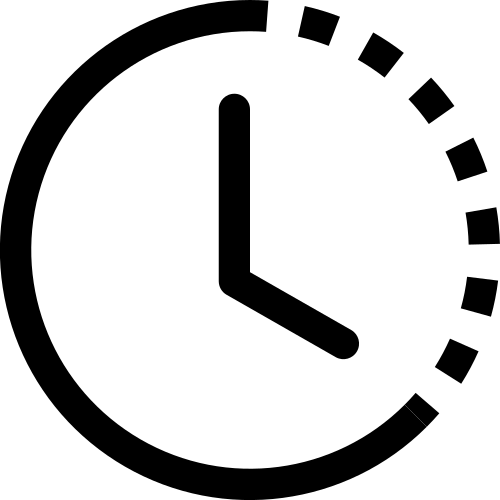5 motivation
5.1 Jerusalem, 2019
Data from the Israel Meteorological Service, IMS.
See the temperature at a weather station in Jerusalem, for the whole 2019 year. This is an interactive graph: to zoom in, play with the bottom panel.
The temperature fluctuates on various time scales, from daily to yearly. Let’s think together a few questions we’d like to ask about the data above.
Now let’s see precipitation data:
What would be interesting to know about precipitation?
We have not talked about what kind of data we have in our hands here. The csv file provided by the IMS looks like this:
| Station | Date & Time (Winter) | Diffused radiation (W/m^2) | Global radiation (W/m^2) | Direct radiation (W/m^2) | Relative humidity (%) | Temperature (°C) | Maximum temperature (°C) | Minimum temperature (°C) | Wind direction (°) | Gust wind direction (°) | Wind speed (m/s) | Maximum 1 minute wind speed (m/s) | Maximum 10 minutes wind speed (m/s) | Time ending maximum 10 minutes wind speed (hhmm) | Gust wind speed (m/s) | Standard deviation wind direction (°) | Rainfall (mm) | |
|---|---|---|---|---|---|---|---|---|---|---|---|---|---|---|---|---|---|---|
| 0 | Jerusalem Givat Ram | 01/01/2019 00:00 | 0.0 | 0.0 | 0.0 | 80.0 | 8.7 | 8.8 | 8.6 | 75.0 | 84.0 | 3.3 | 4.3 | 3.5 | 23:58 | 6.0 | 15.6 | 0.0 |
| 1 | Jerusalem Givat Ram | 01/01/2019 00:10 | 0.0 | 0.0 | 0.0 | 79.0 | 8.7 | 8.8 | 8.7 | 74.0 | 82.0 | 3.3 | 4.1 | 3.3 | 00:01 | 4.9 | 14.3 | 0.0 |
| 2 | Jerusalem Givat Ram | 01/01/2019 00:20 | 0.0 | 0.0 | 0.0 | 79.0 | 8.7 | 8.8 | 8.7 | 76.0 | 82.0 | 3.2 | 4.1 | 3.3 | 00:19 | 4.9 | 9.9 | 0.0 |
| 3 | Jerusalem Givat Ram | 01/01/2019 00:30 | 0.0 | 0.0 | 0.0 | 79.0 | 8.7 | 8.7 | 8.6 | 78.0 | 73.0 | 3.6 | 4.2 | 3.6 | 00:30 | 5.2 | 11.7 | 0.0 |
| 4 | Jerusalem Givat Ram | 01/01/2019 00:40 | 0.0 | 0.0 | 0.0 | 79.0 | 8.6 | 8.7 | 8.5 | 80.0 | 74.0 | 3.6 | 4.4 | 3.8 | 00:35 | 5.4 | 10.5 | 0.0 |
| ... | ... | ... | ... | ... | ... | ... | ... | ... | ... | ... | ... | ... | ... | ... | ... | ... | ... | ... |
| 52549 | Jerusalem Givat Ram | 31/12/2019 22:20 | 0.0 | 0.0 | 1.0 | 81.0 | 7.4 | 7.6 | 7.3 | 222.0 | 255.0 | 0.5 | 0.9 | 1.0 | 22:11 | 1.0 | 47.9 | 0.0 |
| 52550 | Jerusalem Givat Ram | 31/12/2019 22:30 | 0.0 | 0.0 | 1.0 | 83.0 | 7.3 | 7.4 | 7.3 | 266.0 | 259.0 | 0.6 | 0.8 | 0.6 | 22:28 | 1.1 | 22.8 | 0.0 |
| 52551 | Jerusalem Givat Ram | 31/12/2019 22:40 | 0.0 | 0.0 | 1.0 | 83.0 | 7.5 | 7.6 | 7.3 | 331.0 | 317.0 | 0.5 | 0.8 | 0.6 | 22:35 | 1.0 | 31.6 | 0.0 |
| 52552 | Jerusalem Givat Ram | 31/12/2019 22:50 | 0.0 | 0.0 | 1.0 | 83.0 | 7.5 | 7.6 | 7.4 | 312.0 | 285.0 | 0.6 | 1.0 | 0.6 | 22:50 | 1.4 | 31.3 | 0.0 |
| 52553 | Jerusalem Givat Ram | 31/12/2019 23:00 | 0.0 | 0.0 | 1.0 | 83.0 | 7.6 | 7.7 | 7.4 | 315.0 | 321.0 | 0.7 | 1.0 | 0.8 | 22:54 | 1.3 | 23.5 | 0.0 |
52554 rows × 18 columns
We see that we have data points spaced out evenly every 10 minutes.
Useful functions compatible with pandas.resample() can be found here. The full list of resampling frequencies can be found here.