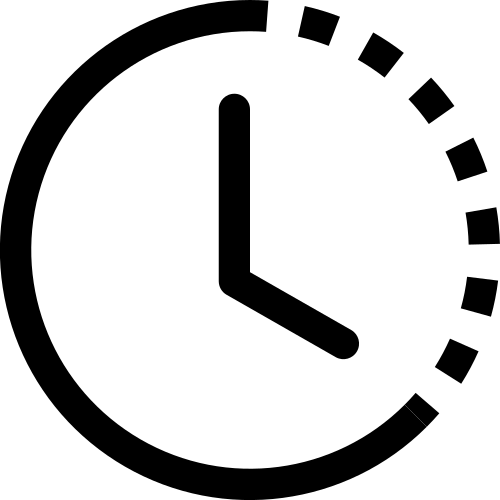1 the boring stuff you absolutely need to do
I assume everyone registered has taken a basic Python course. On your computer, do the following:
1.1 Anaconda
Install Anaconda’s Python distribution. The Anaconda installation brings with it all the main python packages we will need to use. In order to install extra packages, refer to these two tutorials: tutorial 1, tutorial 2.
1.2 VSCode
Install VSCode. Visual Studio Code is a very nice IDE (Integrated Development Environment) made by Microsoft, available to all operating systems. Contrary to the title of this page, it is not absolutely necessary to use it, but I like VSCode, and as my student, so do you 😉.
1.3 jupyter notebooks
We will code exclusively in Jupyter Notebooks. Get acquainted with them. Make sure you can point VSCode to the Anaconda environment of your choice (“base” by default). Don’t worry, this is easier than it sounds.
One failproof way of making sure VSCode uses the Anaconda installation is the following:
- Open Anaconda Navigator
- If you are using HUJI’s computers, in “Environments”, choose “asgard”. If you are using your own computer, ignore this step.
- open VSCode from inside Anaconda Navigator (see image below).
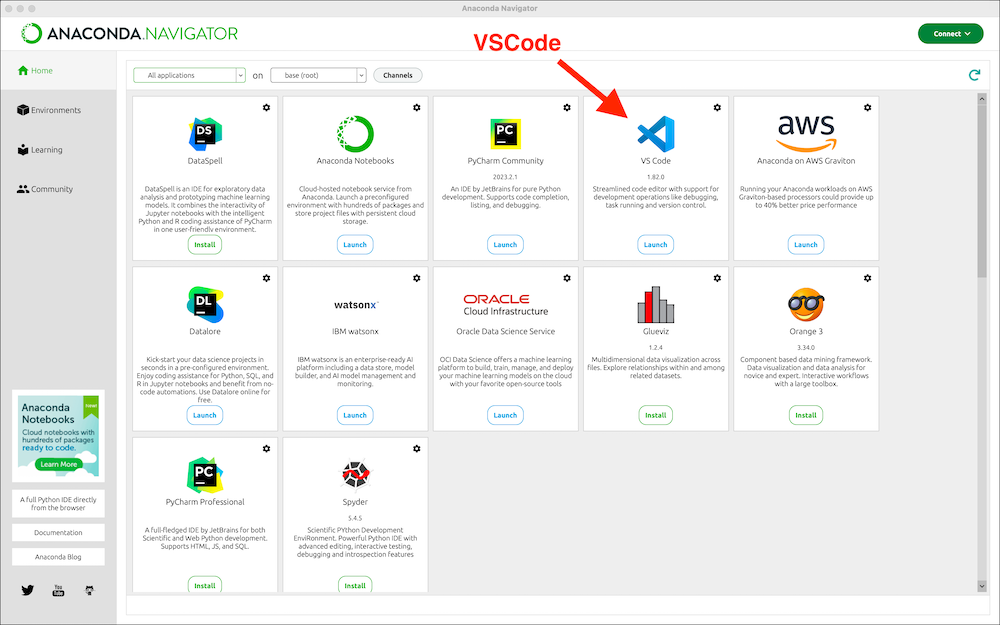
Sometimes you will need to manualy install the Jupyter extension on VSCode. In this case follow this tutorial.
1.4 folder structure
You NEED to be confortable with you computer’s folder (or directory) structure. Where are files located? How to navigate through different folders? How is my stuff organized? If you don’t feel absolutely comfortable with this, then read this, Windows, MacOS. If you use Linux then you surely know this stuff. Make yourself a “time-series” folder wherever you want, and have it backed up regularly (use Google Drive, Dropbox, do it manually, etc). “My dog deleted my files” is not an excuse.