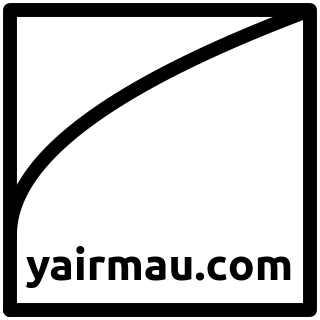import matplotlib.pyplot as plt
import matplotlib as mpl
import os
from matplotlib import font_manager
mpl.rcParams['text.usetex'] = True
mpl.rcParams['font.family'] = 'serif'
mpl.rcParams['font.serif'] = ['Times']
mpl.rcParams['text.latex.preamble'] = r'\usepackage{amsmath}'
import numpy as np
# %matplotlib widgetLogo
Equation for an offset parabola
The standard logo
fig=plt.figure(figsize=(5, 5))
fig.subplots_adjust(left=0.0, right=1.0, top=1.0, bottom=0.0,
hspace=0, wspace=0)
ax = plt.Axes(fig, [0.2, 0.2, 0.6, 0.6])
fig.add_axes(ax)
for spine in ax.spines.values():
spine.set_visible(False)
width = 10
solid_capstyle = 'round' # 'butt', 'round', 'projecting'
solid_joinstyle = 'round' # 'miter', 'round', 'bevel'
frame_path_x = np.array([0, 1, 1, 0, 0])
frame_path_y = np.array([0, 0, 1, 1, 0])
ax.plot(frame_path_x, frame_path_y, color="black", lw=width, clip_on=False,
solid_capstyle=solid_capstyle, solid_joinstyle=solid_joinstyle)
ax.plot(y, x, color="black", lw=width)
ax.set(xlim=[0,1],
ylim=[0,1],
xticks=[],
yticks=[],)
# fig.savefig("logo_white_bg_withborder.png", dpi=600, transparent=False, bbox_inches=None)
# fig.savefig("logo_transparent_bg_withborder.png", dpi=600, transparent=True, bbox_inches=None)
# fig.savefig("logo_white_bg.png", dpi=600, transparent=False, bbox_inches="tight")
fig.savefig("logo_transparent_bg.png", dpi=600, transparent=True, bbox_inches="tight")
# fig.savefig("figure.svg", transparent=True, bbox_inches="tight")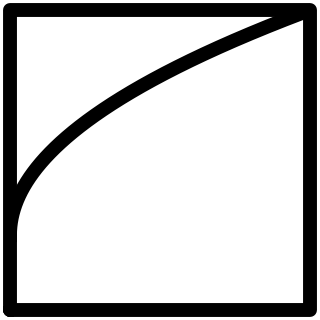
Logo in white
fig=plt.figure(figsize=(5, 5))
fig.subplots_adjust(left=0.0, right=1.0, top=1.0, bottom=0.0,
hspace=0, wspace=0)
ax = plt.Axes(fig, [0.2, 0.2, 0.6, 0.6])
fig.add_axes(ax)
for spine in ax.spines.values():
spine.set_visible(False)
width = 10
solid_capstyle = 'round' # 'butt', 'round', 'projecting'
solid_joinstyle = 'round' # 'miter', 'round', 'bevel'
frame_path_x = np.array([0, 1, 1, 0, 0])
frame_path_y = np.array([0, 0, 1, 1, 0])
ax.plot(frame_path_x, frame_path_y, color="white", lw=width, clip_on=False,
solid_capstyle=solid_capstyle, solid_joinstyle=solid_joinstyle)
ax.plot(y, x, color="white", lw=width)
ax.set(xlim=[0,1],
ylim=[0,1],
xticks=[],
yticks=[],)
fig.savefig("logo_inverted.png", dpi=600, transparent=True, bbox_inches="tight")
Annotated logo
fig=plt.figure(figsize=(5, 5))
fig.subplots_adjust(left=0.0, right=1.0, top=1.0, bottom=0.0,
hspace=0, wspace=0)
ax = plt.Axes(fig, [0.2, 0.2, 0.6, 0.6])
fig.add_axes(ax)
for spine in ax.spines.values():
spine.set_visible(False)
ax.plot(frame_path_x, frame_path_y, color="black", lw=width, clip_on=False,
solid_capstyle=solid_capstyle, solid_joinstyle=solid_joinstyle)
ax.plot(y, x, color="black", lw=width)
ax.set(xlim=[0,1],
ylim=[0,1],
xticks=[],
yticks=[],)
ax.set_xlabel(r"saddle-node bifurcation",
fontsize=20, color="red", labelpad=10)
x2 = np.linspace(0, 0.25, 1001)
y2 = parabola(x2)
ax.plot(y, x, color="black", lw=10)
ax.plot(y, x, color="red", lw=2, clip_on=False)
ax.plot(y2, x2, color="red", lw=2, clip_on=False, ls="--")
ax.plot(0, 0.25, 'o', markersize=10, clip_on=False, markerfacecolor="orange", markeredgecolor="red")
ax.text(0.05, 0.25, r"$\left(0, \tfrac{1}{4}\right)$", fontsize=20, color="red", va="center", ha="left")
ax.plot(1, 1, 'o', markersize=10, clip_on=False, markerfacecolor="orange", markeredgecolor="red")
ax.text(1.05, 1.05, r"$\left(1,1\right)$", fontsize=20, color="red", va="center", ha="left")
# fig.savefig("logo_explanation.png", dpi=600, transparent=False, bbox_inches=None) # bbox_inches="tight"Text(1.05, 1.05, '$\\left(1,1\\right)$')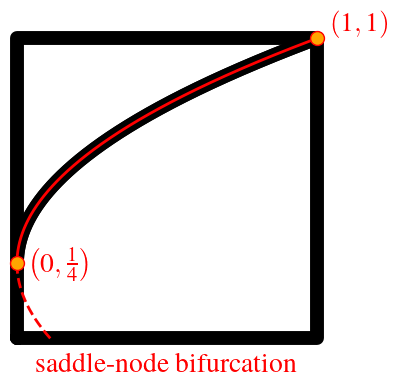
Chunky logo to be converted into favicon
fig=plt.figure(figsize=(5, 5))
fig.subplots_adjust(left=0.0, right=1.0, top=1.0, bottom=0.0,
hspace=0, wspace=0)
ax = plt.Axes(fig, [0.2, 0.2, 0.6, 0.6])
fig.add_axes(ax)
for spine in ax.spines.values():
spine.set_visible(False)
width = 20
ax.plot(frame_path_x, frame_path_y, color="black", lw=width, clip_on=False,
solid_capstyle=solid_capstyle, solid_joinstyle=solid_joinstyle)
ax.plot(y, x, color="black", lw=width)
ax.set(xlim=[0,1],
ylim=[0,1],
xticks=[],
yticks=[],)
fig.savefig("logo_favicon_hires.png", dpi=600, transparent=True, bbox_inches="tight")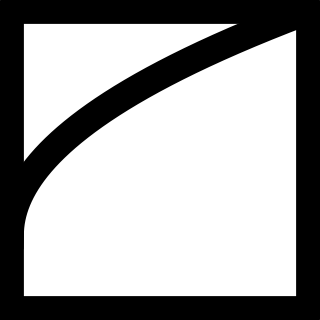
Duotone
fig=plt.figure(figsize=(5, 5))
fig.subplots_adjust(left=0.0, right=1.0, top=1.0, bottom=0.0,
hspace=0, wspace=0)
ax = plt.Axes(fig, [0.2, 0.2, 0.6, 0.6])
fig.add_axes(ax)
for spine in ax.spines.values():
spine.set_visible(False)
width = 10
solid_capstyle = 'round' # 'butt', 'round', 'projecting'
solid_joinstyle = 'round' # 'miter', 'round', 'bevel'
frame_path_x = np.array([0, 1, 1, 0, 0])
frame_path_y = np.array([0, 0, 1, 1, 0])
# ax.plot(frame_path_x, frame_path_y, color="black", lw=width, clip_on=False,
# solid_capstyle=solid_capstyle, solid_joinstyle=solid_joinstyle)
color_dark = np.array([24,43,72]) / 255
color_light = np.array([153,163,177]) / 255
# ax.plot(y, x, color="black", lw=width)
ax.fill_between(y, x, 0, color=color_dark, edgecolor="white", linewidth=width)
ax.fill_between(y, x, 1, color=color_light, edgecolor="white", linewidth=width)
ax.set(xlim=[0,1],
ylim=[0,1],
xticks=[],
yticks=[],)
Variation on the theme
fig=plt.figure(figsize=(5, 5))
fig.subplots_adjust(left=0.0, right=1.0, top=1.0, bottom=0.0,
hspace=0, wspace=0)
ax = plt.Axes(fig, [0.2, 0.2, 0.6, 0.6])
fig.add_axes(ax)
for spine in ax.spines.values():
spine.set_visible(False)
width = 10
solid_capstyle = 'round' # 'butt', 'round', 'projecting'
solid_joinstyle = 'round' # 'miter', 'round', 'bevel'
ax.plot(frame_path_x, frame_path_y, color="black", lw=width, clip_on=False,
solid_capstyle=solid_capstyle, solid_joinstyle=solid_joinstyle)
ax.plot(1-y, x-x0, color="black", lw=width)
ax.set(xlim=[0,1],
ylim=[0,1],
xticks=[],
yticks=[],)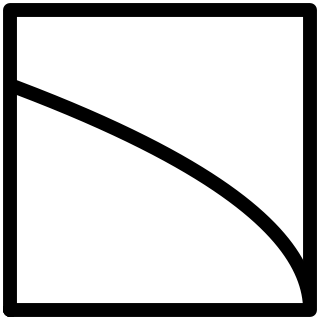
logo with URL
fig=plt.figure(figsize=(5, 5))
fig.subplots_adjust(left=0.0, right=1.0, top=1.0, bottom=0.0,
hspace=0, wspace=0)
ax = plt.Axes(fig, [0.2, 0.2, 0.6, 0.6])
fig.add_axes(ax)
for spine in ax.spines.values():
spine.set_visible(False)
width = 10
solid_capstyle = 'round' # 'butt', 'round', 'projecting'
solid_joinstyle = 'round' # 'miter', 'round', 'bevel'
frame_path_x = np.array([0, 1, 1, 0, 0])
frame_path_y = np.array([0, 0, 1, 1, 0])
ax.plot(frame_path_x, frame_path_y, color="black", lw=width, clip_on=False,
solid_capstyle=solid_capstyle, solid_joinstyle=solid_joinstyle)
ax.plot(y, x, color="black", lw=width)
ax.set(xlim=[0,1],
ylim=[0,1],
xticks=[],
yticks=[],)
# Reset font-related rcParams to defaults
mpl.rcParams.update(mpl.rcParamsDefault)
font_path = os.path.expanduser("~/Library/Fonts/Ubuntu-Bold.ttf")
ubuntu_font = font_manager.FontProperties(fname=font_path)
ax.text(0.5, 0.1, 'yairmau.com', transform=ax.transAxes, ha='center', fontsize=32, fontproperties=ubuntu_font)
fig.savefig("logo_transparent_bg_URL.png", dpi=600, transparent=True, bbox_inches="tight")